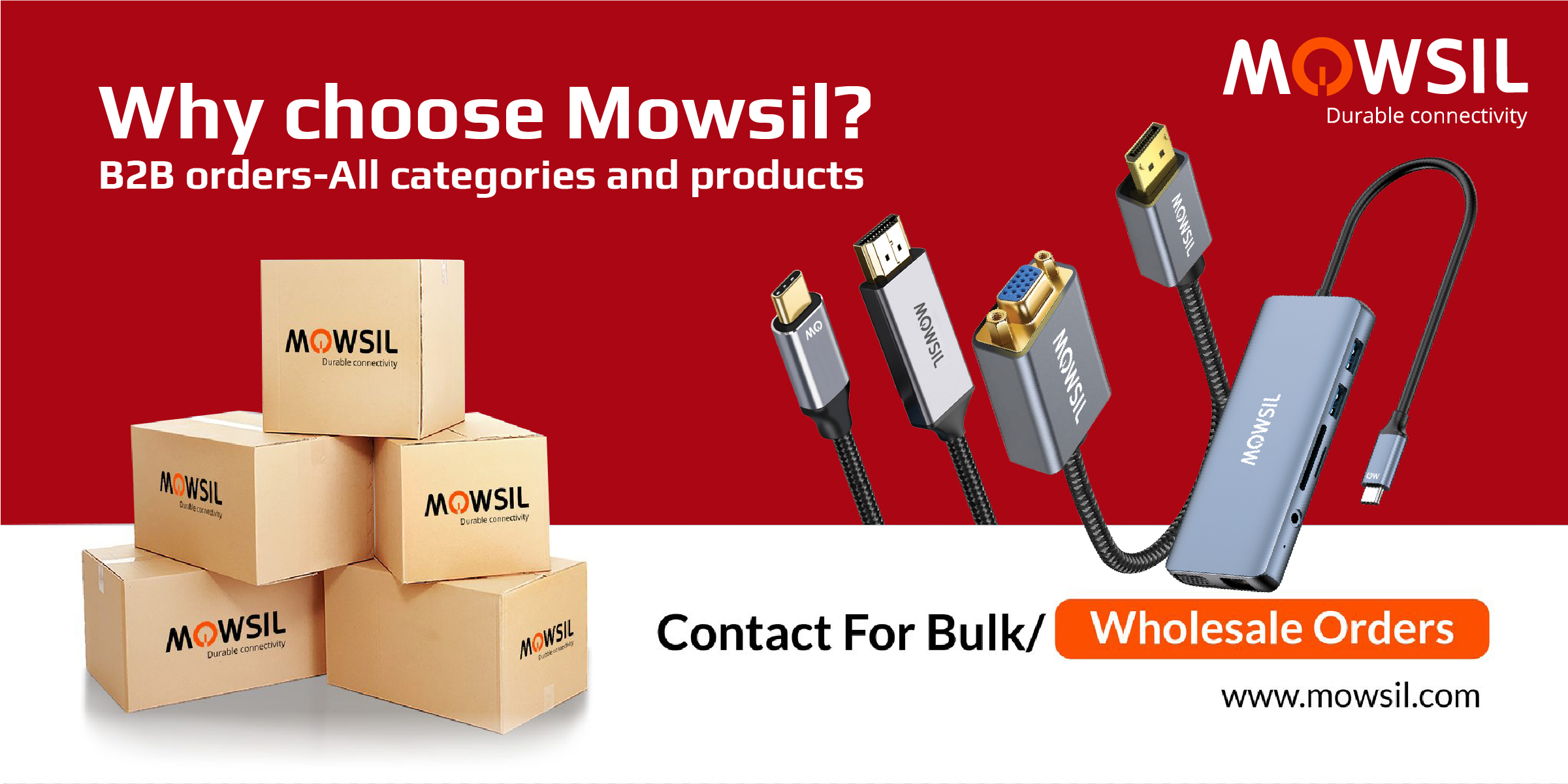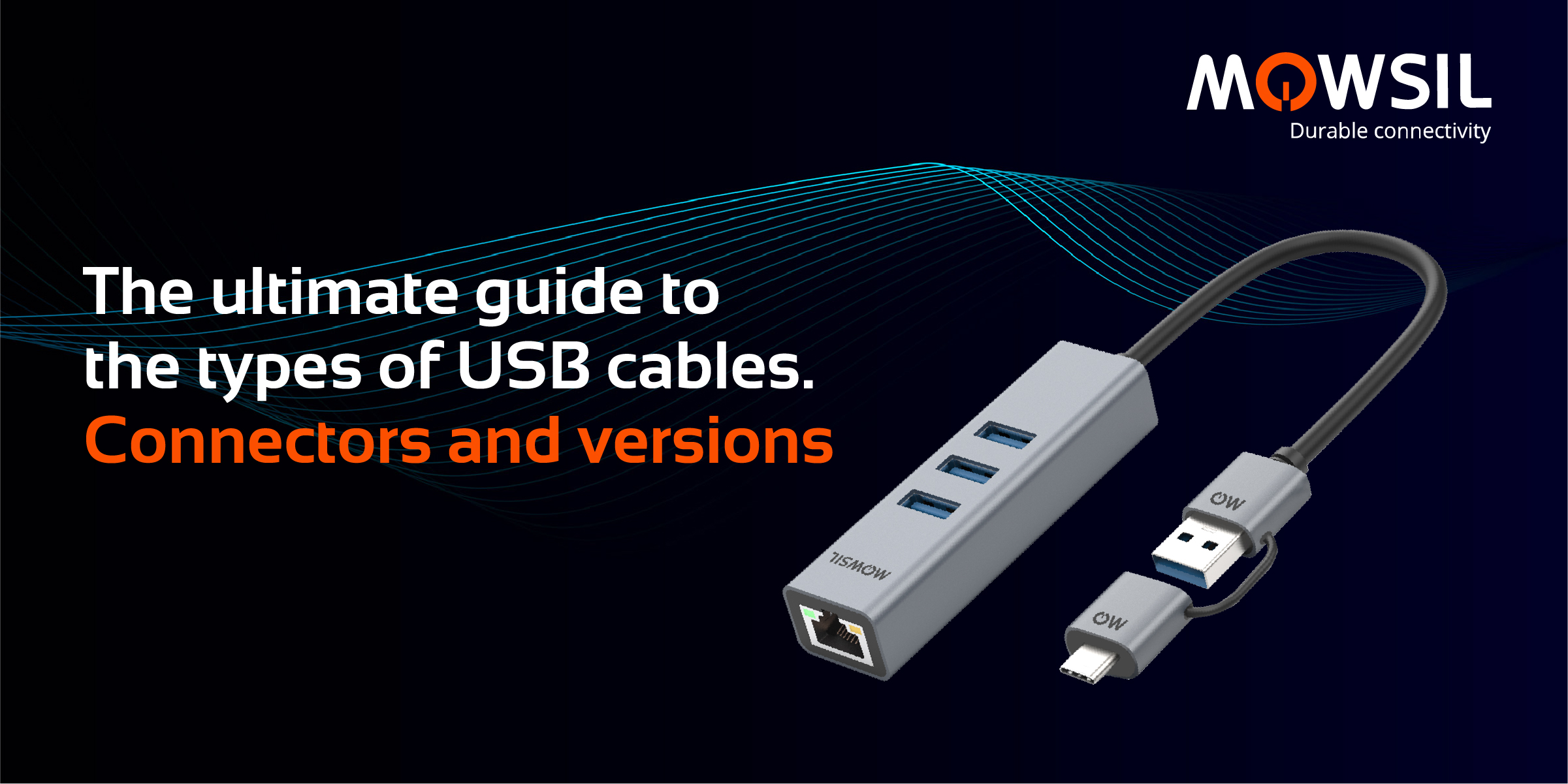Blogs
Ethernet Cables
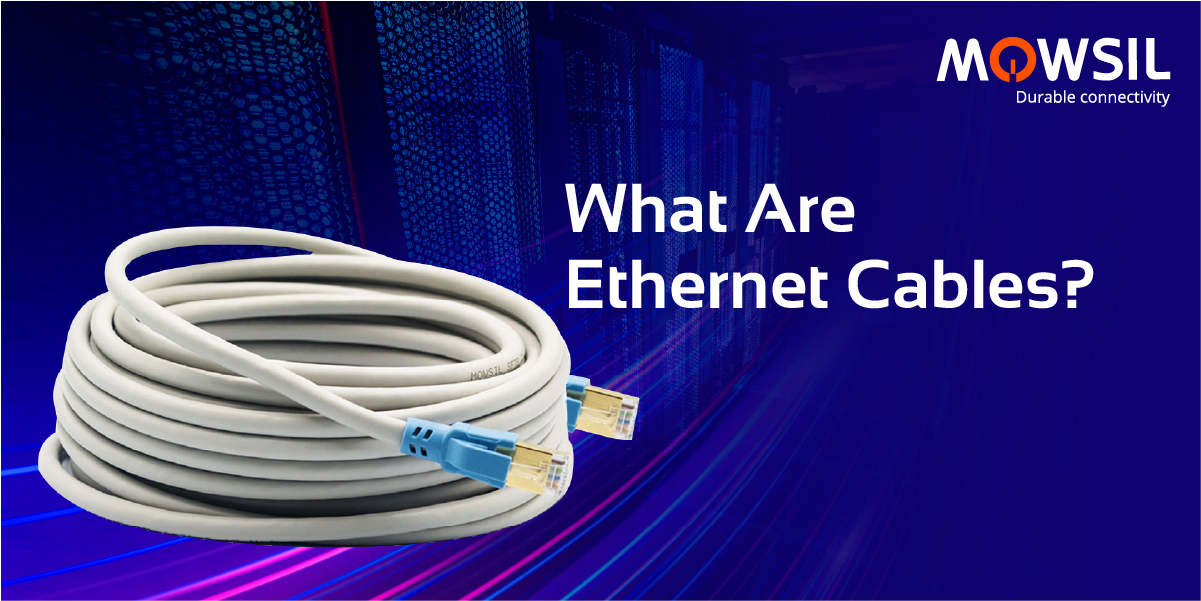
In basic networks, Ethernet cables do not require much examination; but, in a complicated corporate network environment, a robust underlying system of network cables is required to provide a healthy and efficient network. Understanding the various Ethernet connections, connectors, lengths, and data speeds may help you construct a more efficient computer network. This blog post is a fast start guide to everything you need to know about Ethernet cables, network cables, and LAN cables for setting up your computer network and know how Mowsil stands out as the best seller of Ethernet cables. What Are Ethernet Cables? Ethernet cables, often known as network cables, are cords that link network components including routers, modems, switches, and PCs. Ethernet cables transmit data between network nodes, providing access to the local area network (LAN) and the internet. Although Wi-Fi technology is extensively utilized, ethernet connections continue to serve an important function, particularly in commercial situations. Hardwiring your network guarantees that it runs swiftly and consistently. Devices connected via ethernet cables do not experience unexpected decreases in network performance owing to impediments or Wi-Fi signal interference. Hardwiring your video conferencing equipment is suggested due to the stability and quality of the ethernet connection. If you enjoy computer games, you've probably observed that gaming on a PC connected via an ethernet connection is significantly quicker and lag-free than gaming via Wi-Fi. What are the Categories of Ethernet Cables? If you've ever worked on a network, you've probably come across Cat5 or Cat6 cables. "Cat" in network cables stands for "Category". The categories classify the cables depending on bandwidth, data rate, and shielding. The many types of ethernet cables are as follows: Cat 1 cable: An unshielded twisted pair, was widely used for telephone networks in homes and workplaces. Cat 2 cables: Commonly known as unshielded twisted pairs, can transmit data at a rate of 4 Mbps and provide voice communication. CAT 3: Cat 3 cables were a type of unshielded twisted-pair (UTP) cable with four pairs. They were designed to transport digital voice communications as well as 10BaseT Ethernet networks capable of successfully carrying data at speeds of up to 10 Mbit/s. CAT 4: Cat 4 cables are another type of unshielded twisted pairs (UTP) with eight copper wires organized in four pairs. It could handle data rates up to 16 Mbps. CAT 5: CAT 5 cables are a type of twisted-pair cable used for computer networking. They had a transmission throughput of up to 100 Mbps and were used to send data, video, and phone signals. CAT 6: CAT 6 is a standardised twisted pair cable with more severe standards than CAT 5 and CAT 5e. It has a physical divider between the four pairs, as well as foil shielding. As a result, it can deliver higher bandwidth and data speeds of up to 10 Gbps across shorter distances of up to 37 m (121 ft.), as well as up to 1 Gbps over 100 m (328 ft). Cat 6a is an "upgraded" category 6 cable with higher performance and crosstalk criteria. CAT 7: Cat 7 cables are identical to Cat 6a, but have increased shielding and employ proprietary connections. It offers data speeds of up to 40 Gbps at distances of more than 50 metres and 100 Gbps at distances of up to 15 metres. Cat 7 cables are not common since they are not certified by the Institute of Electrical and Electronics Engineers (IEEE) or the Electronic Industries Alliance. CAT 8: Cat 8 is a copper Ethernet cable that meets the most recent IEEE specifications. It has a layer of conductive material that shields the internal conductors from electromagnetic interference. As a result, it can transmit data speeds up to 40 Gbps across 30 metres while ensuring almost no crosstalk. What are the Features of Ethernet Cable? Length The length of an Ethernet cable is an essential consideration in networking due to attenuation, which is the decrease of signal strength in networking connections. This indicates that as the length of a signal's transmission increases, so does its degradation and distortion. Attenuation can also be generated by other causes such as electrical currents, which is why cables are shielded to reduce such external effect. Shielding You may have noticed that the cables we discussed previously are made up of twisted pairs. This is because twisted pairs provide a solution to the problem of electromagnetic interference (EMI) created by surrounding electrical connections or appliances. In most household and small business contexts, twisted-pair Ethernet connections are adequate to assure high-quality data transport even with minor interference. However, in complicated commercial contexts, basic twisted-pair Ethernet connections are subjected to interference from high-powered equipment, lifts, huge fluorescent lighting systems, and other sources that pass directly through unshielded Ethernet cables. This has a significant influence on data transmission and speed. Bandwidth vs. Data Rate Data Rate and Bandwidth are similar concepts that are commonly used interchangeably, however they are not synonymous. Bandwidth is a measurement of how many times a signal cycles each second. A 1 MHz (megahertz) rating indicates that the cable is capable of 1 million cycles per second. You may have observed that hertz is a unit of frequency. So, how does frequency relate to Ethernet cables? The bandwidth or frequency of an Ethernet cable refers to the pace at which a signal may change states from 1 to 0 and back. As a result, higher-frequency cables may transport more 1s and 0s, allowing for more data transmissions per second. CONCLUSION: In most simple network configurations, you will just need to consider the Ethernet cable's Category. However, having a rudimentary grasp of Ethernet cables, connections, and shielding is always beneficial, especially if you are in charge of the network installation job. Choose Mowsil for connectivity devices and cables, and enjoy a seamless connection across various devices.